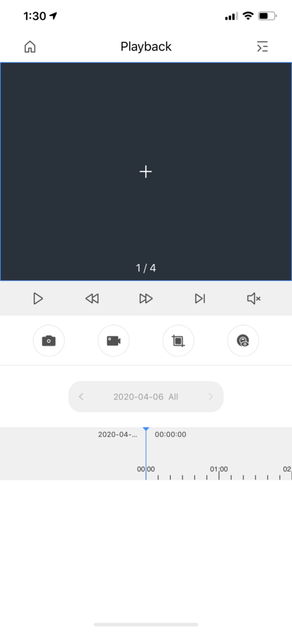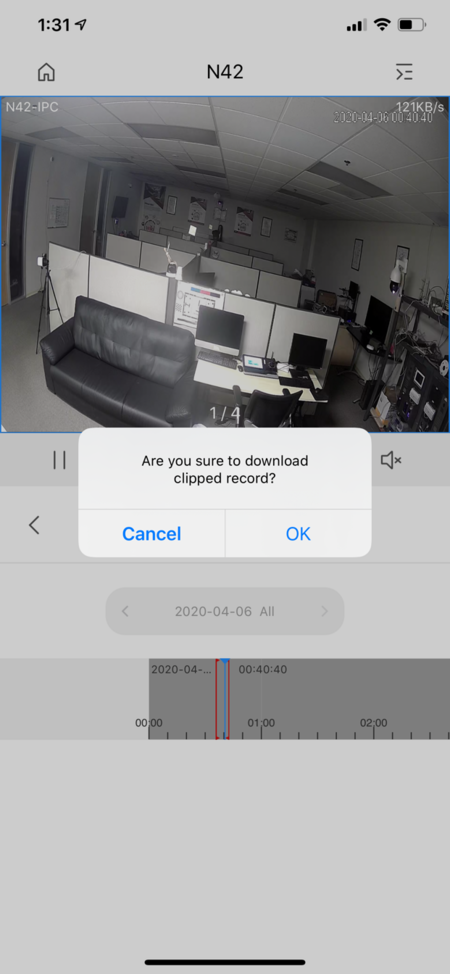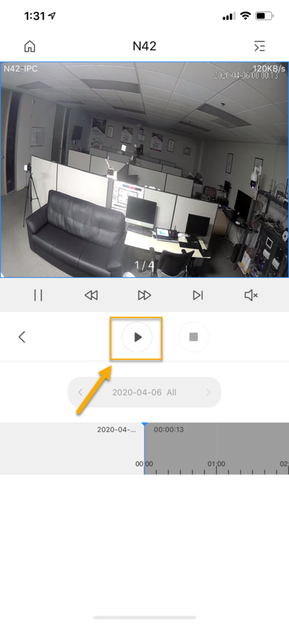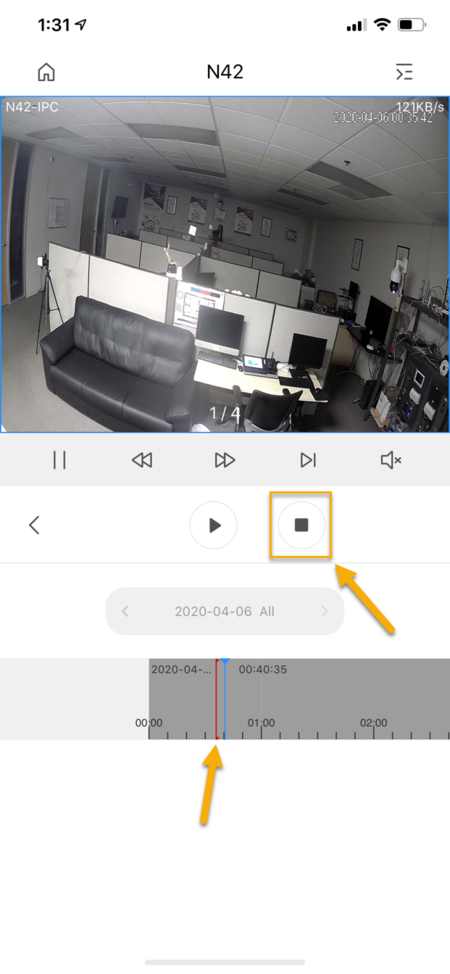|
DMSS is a mobile surveillance app with functions such as remote monitoring, video playback, push notifications, device initialization, and remote configuration. Devices such as NVRs and doorbells can be added.
You can download the app from the Apple App Store or Google Play Store. You may also see "DMSS HD" in your App store, this is for larger screen formats such as tablets and iPads. View your camera system from anywhere at any time. Compatible with Dahua CCTV Systems. |

CCTV (NVR) Playback recorded footage on the DMSS App
Go to any camera live view (with your phone in portrait mode).
Tap on Live preview Playback (Film Reel) icon. Recently changed to "Playback"
Video playback will start playing for today's date.
You have the option to tap on the Date banner to select different date for playback view. The date selection also allows you to filter through General, Motion, Smart etc.
Once you have found the footage you would like to save or share, press the scissors icon to start the "save mode". A "play" icon will appear.
Press the triangular "play" icon to start saving footage to the app.
Press the square "stop" icon to finish saving and download the selected footage to your app.
To view downloaded footage, go back to the home tab (by pressing the < icon on the top left of the app until you see the home/house icon on the bottom left of the screen).
Press the "Me" icon on the bottom right of the screen.
In the middle section of the "Me" page you will see "My Files", Press "All" on the right side of this section.
Press and hold the thumbnail of the footage you downloaded to Select it then you can "Share", "Save" or "Delete" it using the corresponding icons on the bottom of the page.
Go to any camera live view (with your phone in portrait mode).
Tap on Live preview Playback (Film Reel) icon. Recently changed to "Playback"
Video playback will start playing for today's date.
You have the option to tap on the Date banner to select different date for playback view. The date selection also allows you to filter through General, Motion, Smart etc.
Once you have found the footage you would like to save or share, press the scissors icon to start the "save mode". A "play" icon will appear.
Press the triangular "play" icon to start saving footage to the app.
Press the square "stop" icon to finish saving and download the selected footage to your app.
To view downloaded footage, go back to the home tab (by pressing the < icon on the top left of the app until you see the home/house icon on the bottom left of the screen).
Press the "Me" icon on the bottom right of the screen.
In the middle section of the "Me" page you will see "My Files", Press "All" on the right side of this section.
Press and hold the thumbnail of the footage you downloaded to Select it then you can "Share", "Save" or "Delete" it using the corresponding icons on the bottom of the page.
More information can be found in the complete Installation, Setup and User manual, downloadable below.
This guide is extensive and contains all current versions or hardware and all options.
If you are a Canberra Security customer please contact us for assistance.
If you are not a customer of ours yet please use the contact form for an obligation free quote on system installation, upgrade or maintenance. Contact Us
This guide is extensive and contains all current versions or hardware and all options.
If you are a Canberra Security customer please contact us for assistance.
If you are not a customer of ours yet please use the contact form for an obligation free quote on system installation, upgrade or maintenance. Contact Us
| Dahua Network Video Recorder Installation, Setup and User Manual v2.3.6 (Current) | |
| File Size: | 66573 kb |
| File Type: | |
Canberra Security PTY ltdPH: 1300 413 000
E: info@canberrasecurity.net.au ABN: 48 615 071 488 Security Master Licence: 1750 2444 ACA accreditation: S26730 ASIAL member. |