|
The UltraSync+ app gives you quick and convenient access to your alarm.
You can download the app from the Apple App Store or Google Play Store. When a security event occurs, whether it’s an open door, an alarm or event trigger, you’ll know right away, so you can make the appropriate response. Compatible with Reliance XR alarm systems and a simple add-on of the Hills ComNav to many legacy Reliance systems. |
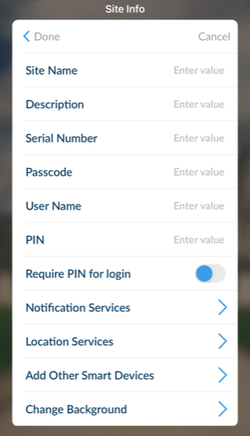
UltraSync+ Setup
Install the app.
Press the icon on your device to launch it.
Press + on the top right to add a new site, or the "i" in the bubble to edit an existing site.
Enter the details of your security system.
You will need your Serial Number & Passcode. It may be written on your alarm documentation.
Enter your username and PIN code (The one you use to disarm the alarm).
Users will only see and have access to menus at their permission level.
Press Done button to save the details.
(To set up Push Notifications on your mobile device)
Once saved, go back in to the settings by pressing the "i" press "Notification Services"
XR Pro users can edit the notifications they want to receive here.
ComNav users will find their Push Notification address here in the format of xxxx@uN3 or similar.
This address should be copied exactly into the Email Reporting option tab of a master users email app.
Up to 3 mobile devices can be connected to the same ComNav device.
Install the app.
Press the icon on your device to launch it.
Press + on the top right to add a new site, or the "i" in the bubble to edit an existing site.
Enter the details of your security system.
You will need your Serial Number & Passcode. It may be written on your alarm documentation.
Enter your username and PIN code (The one you use to disarm the alarm).
Users will only see and have access to menus at their permission level.
Press Done button to save the details.
(To set up Push Notifications on your mobile device)
Once saved, go back in to the settings by pressing the "i" press "Notification Services"
XR Pro users can edit the notifications they want to receive here.
ComNav users will find their Push Notification address here in the format of xxxx@uN3 or similar.
This address should be copied exactly into the Email Reporting option tab of a master users email app.
Up to 3 mobile devices can be connected to the same ComNav device.
Canberra Security PTY ltdPH: 1300 413 000
E: [email protected] ABN: 48 615 071 488 Security Master Licence: 1750 2444 ACA accreditation: S26730 ASIAL member. |




